
i HOUSE APP
From entry to comprehensive, from control to wisdom . . .
device. integration. application
Powerful IoT Platform
We define smart home devices and the interaction between people and smart devices.

Smart light control

Temperature and humidity detection

human perception

Power monitoring

Infrared remote control

Smart home appliances

Video surveillance

Access control detection

Whole house light control

air quality

curtain push window

Whole house door sensor

monitoring system

Smart door lock

Gas detection

Gas Interruption

iHOUSE Smart Home

Device classification management
iHOUSE APP has the function of whole-house smart home device management, and is suitable for small spaces and whole-house home automation. Smart devices are classified and managed from different fields, different spaces or different usage habits. Quick search, intuitive control, simple and uncomplicated.
Use rights management
iHOUSE APP can establish and manage user groups in different fields, and set relevant corresponding smart devices and context control usage rights. Whether it is an office space or the public and private areas of a home, individual control or open shared control can be set.
.png)

Rich user interface
iHOUSE APP fully defines the interactive interface for all management and monitoring needs in smart homes, including various lighting control, curtain control, home appliance detection and control, environmental detection, security detection, video monitoring, etc. Select the appropriate interface application.
Smart Situation and Automation
The intelligent scenarios of iHOUSE APP include: group control, sequence control (turn on or off device functions in sequence), timing control, positioning control and detection control, etc. The complete IFTTT function is applied to comprehensive home automation. It is also very convenient to execute the situation by pressing a button or using voice control.


Instant message push
Use the iHOUSE APP as your smart home butler, and you can keep track of your home's interior at any time when you go out! Including: environmental data, equipment operation, security detection, access control, etc., in addition to receiving event notifications, it can also remotely access monitors or control field equipment.
Five Smart Scenarios and Automated Function Applications!
One: group control
Through the iHOUSE APP, you can set general situations to turn on or off different groups of lights and sockets: such as reading, meeting guests, all on, all off, etc.

Two: sequence control
Through the iHOUSE APP, you can set a sequence of situations, start different devices in sequence or execute remote control key commands: such as theater, home, sleep and other situations.

Three: timing control
Through the iHOUSE APP, you can set timing conditions to execute or cancel general or sequential situations at preset times: such as getting up, falling into the night, etc.
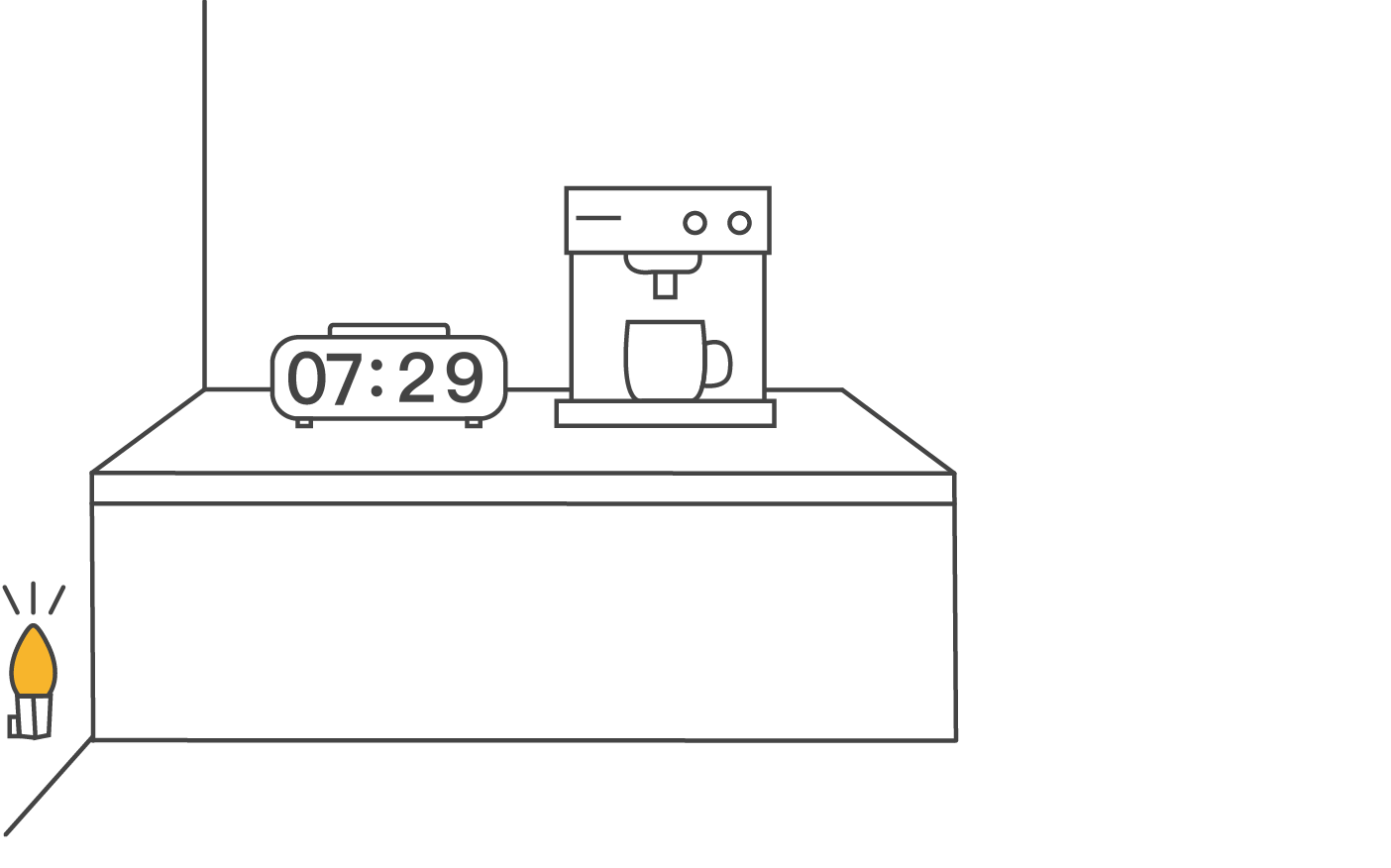
Four: positioning control
The iHOUSE APP can set positioning conditions, approach or stay away from the specified location distance, and push a message to the mobile phone to ask whether to execute the situation: such as coming home or going out.
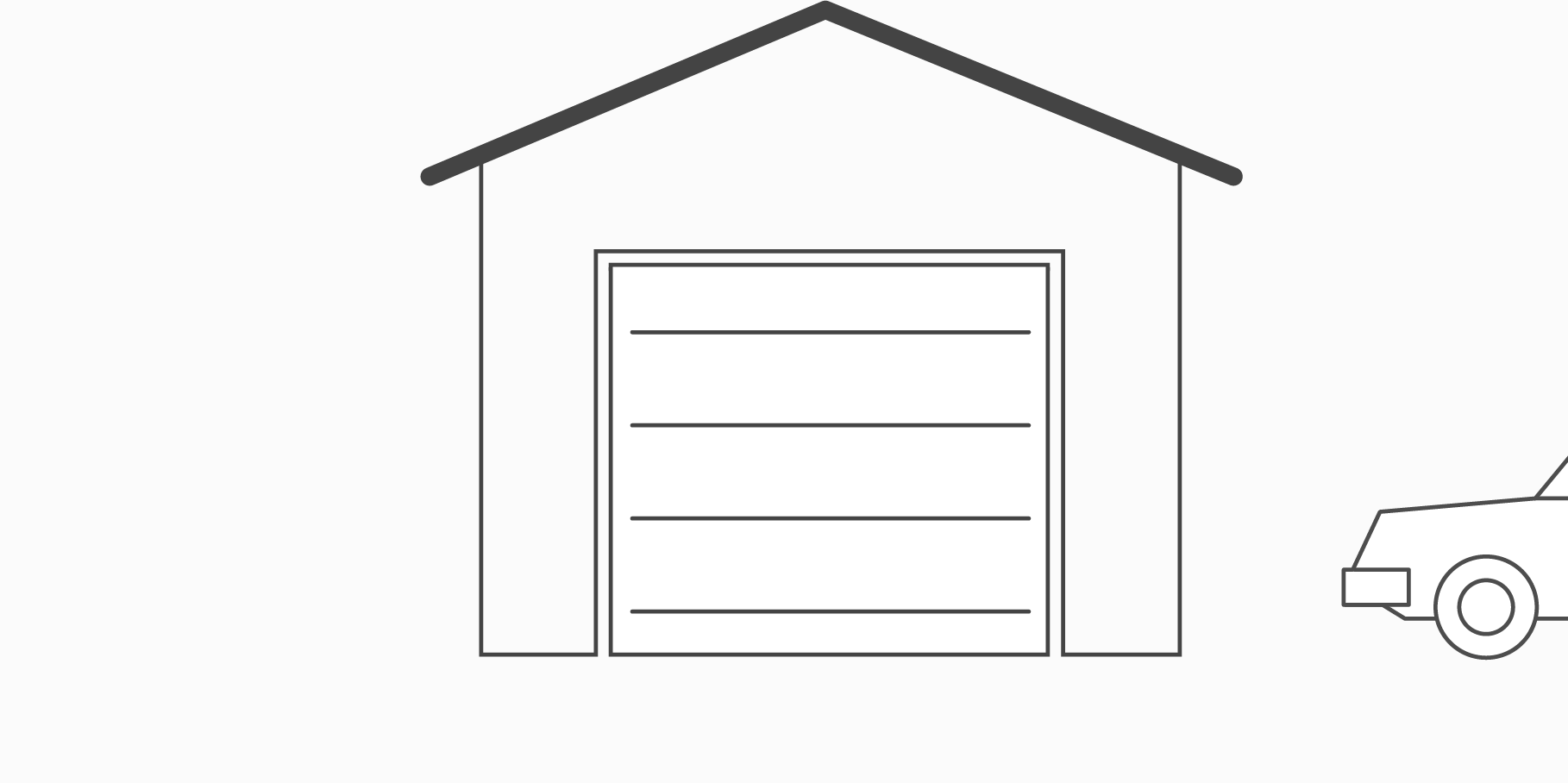
Five: detection control
Through the temperature and humidity sensor or door and window sensing detection data, when the trigger conditions are met, you can push and broadcast to ask whether to execute the situation or start the device: such as temperature control, security and other situations.

To provide the best compatibility, we will continue to upgrade the performance of the iHOUSE smart home system through lifetime free software and firmware updates.
Voice control requires devices that support Google Assistant or Siri voice functions, such as smart phones, tablets, smart speakers, ATV set-top box remote control and other smart devices.
Some features, apps and accessories may not be available in all regions or languages.
Security monitoring kit, suitable for pet care, child care, elder care, nighttime intrusion, etc.
Disaster prevention and protection kits are only suitable for reminders before disasters occur; it is recommended to use iHOUSE kits with related devices to give early warnings to prevent disasters from expanding.
The specific usage of all products will vary slightly depending on the specific test environment and specific test version.
The cloud function is also securely encrypted, and the company will strictly abide by the privacy regulations to protect your personal information.
Siri voice function requires Siri Box, please contact iHOUSE Customer Service Center.
Google Assistant needs to be bound with a Google account to use voice function control; it can be used with Google Nest Mini smart speaker.
If home appliances such as air purifiers, dehumidifiers, and coffee machines are traditional switches (which can be activated in a fixed state), the iH smart socket can be used to control the switch; in case of remote-controlled home appliances with a microcomputer operation panel, it is recommended to use an iH smart remote control.
Disaster prevention series kits such as iH smoke detectors and iH gas detectors are not yet available in product development.
After-sale warranty | common problem | set teaching | Third Party Services | Privacy Policy
For real-time online customer service, please join our FB Facebook fan page, search: ihouse smart life, or E-MAIL to customer service mailbox: service@clockworkorange.com.tw